Launch images for iOS 7 in Rubymotion
iOS 7 radically changes the look of default UI elements so unless you’re using a custom skin across your app you will likely need different launch images for iOS 7 and iOS 6.
iOS 7 only images
Launch images in iOS and Rubymotion need to follow a pattern which lets the device know what size the image is for and if it is retina, so you end up with some files in your resources/ directory like this:
Default.png # Normal image (for iPhone 3GS)
Default@2x.png # Retina image (for iPhone 4)
Default-568h@2x.png # 568 tall Retina image (for iPhone 5)
…and so on if you support different orientation and iPad screen sizes too.
Apple have added the UILaunchImages setting which allows you to override launch images for different iOS versions.
Here’s what you need to add to your Rakefile in Rubymotion:
Motion::Project::App.setup do |app|
# ...
app.info_plist['UILaunchImages'] = [
{
'UILaunchImageName' => 'ios7Default',
'UILaunchImageMinimumOSVersion' => '7.0',
'UILaunchImageSize' => '{320, 480}'
},
{
'UILaunchImageName' => 'ios7Default',
'UILaunchImageMinimumOSVersion' => '7.0',
'UILaunchImageSize' => '{320, 568}'
}
]
endThis setting allows you to supply some new files with the prefix ios7Default that will only be displayed in iOS 7:
ios7Default-568h@2x.png
ios7Default@2x.pnb
ios7Default.png
The status bar
Also in iOS 7 launch images must contain the status bar region. In iOS 6 the status bar part of the launch image was never visible as the real status bar was overlaid on top of it. In iOS 7 just the content of the status bar is overlaid, not the background.
As a result you must make sure the status bar area of the launch image has the correct background colour and no content- if you’re producing launch images by taking screen shots of your app, use an image editor to blank it out.
Comparison of the iOS6 and iOS7 launch images for SuperLocate in iOS 6:
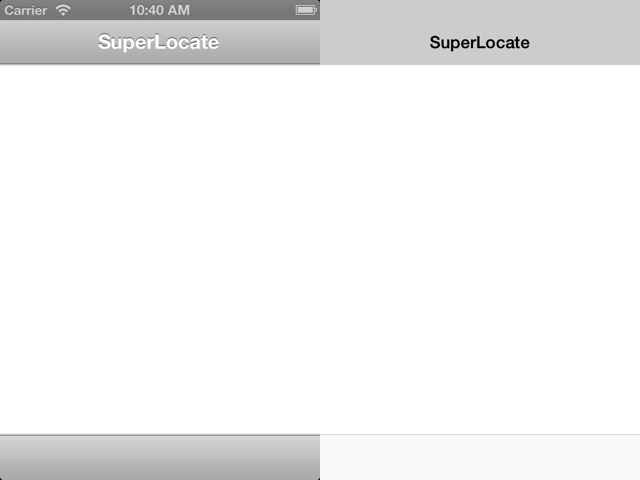
Further reading
Documentation for UILaunchImages setting
iOS Human Interface Guidelines for Launch Images
You can read more by me, follow me on Mastodon or subscribe.
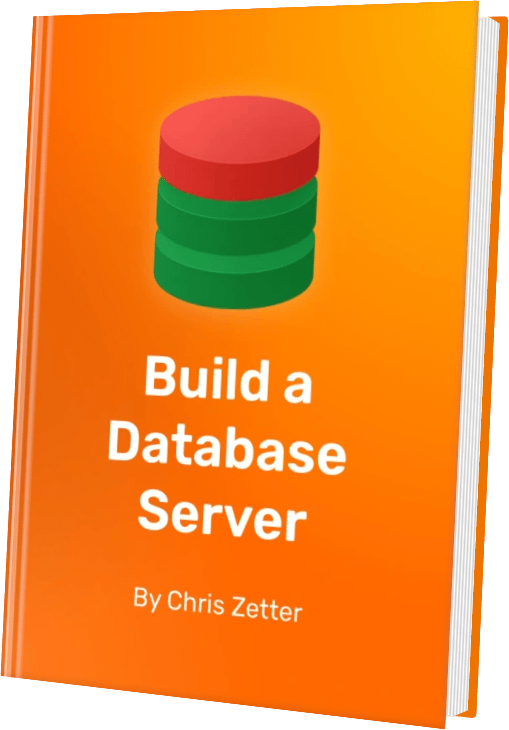
I've just published my book - Build a Database Server. Learn how real databases like PostgreSQL and MySQL work by building your own database from scratch.
Find out more and see a preview.