therubygame Deconstruct
This is a deconstuction of matematikaadit’s submission to therubygame challenge 5; ‘Roman numerals. What are they good IV?’. The goal of the challenge is to take a string representing a roman numeral as input and return the integer that the numeral represents.
matematikaadit currently has the honour of the shortest (by character count) submission for this challenge. At first glance I didn’t understand how it worked so I re-wrote and analyzed it until I did.
Making it readable
matematikaadit’s original submission:
def to_arabic_numeral(roman)
n=s=0;roman.bytes{|c|s+=n-2*n%n=10**(205558%c%7)%9995};s+n
endThat’s pretty unreadable to me. Lets apply some formatting:
def to_arabic_numeral(roman)
n = s = 0
roman.bytes { |c|
s += n - 2 * n % n = 10 ** (205558 % c % 7) % 9995
}
s + n
endand some bracketing:
def to_arabic_numeral(roman)
n = s = 0
roman.bytes { |c|
s += n - ((2 * n) % (n = ((10 ** (205558 % c % 7)) % 9995)))
}
s + n
endand introduce some variables:
def to_arabic_numeral(roman)
n = s = 0
roman.bytes { |c|
last_n = n
n = (10 ** (205558 % c % 7)) % 9995
i = last_n - ((2 * last_n) % n)
s += i
};
s + n
endand some better named variables:
def to_arabic_numeral(roman)
value = sum = 0
roman.bytes { |char_code|
last_value = value
value = (10 ** (205558 % char_code % 7)) % 9995
increment = last_value - ((2 * last_value) % value)
sum += increment
}
sum + value
endand lastly add some logging:
def to_arabic_numeral(roman)
value = sum = 0
roman.bytes { |char_code|
last_value = value
value = (10 ** (205558 % char_code % 7)) % 9995
increment = last_value - ((2 * last_value) % value)
sum += increment
puts [
"char:#{char_code.chr}",
"char_code:#{char_code}",
"value:#{value.to_s.ljust(4)}",
"last_value:#{last_value.to_s.ljust(4)}",
"increment:#{increment.to_s.ljust(4)}",
"sum:#{sum}"
].join(' ')
}
sum + value
end
to_arabic_numeral('MCMXCIX') #=> 1999When run this prints:
char:M char_code:77 value:1000 last_value:0 increment:0 sum:0
char:C char_code:67 value:100 last_value:1000 increment:1000 sum:1000
char:M char_code:77 value:1000 last_value:100 increment:-100 sum:900
char:X char_code:88 value:10 last_value:1000 increment:1000 sum:1900
char:C char_code:67 value:100 last_value:10 increment:-10 sum:1890
char:I char_code:73 value:1 last_value:100 increment:100 sum:1990
char:X char_code:88 value:10 last_value:1 increment:-1 sum:1989
We see that the sum is always one iteration behind and the last value is added to sum after the loop is finished.
There’s two separate complicated lines here; the conversion of char_code into value and the calculation of increment.
Converting from numeral to integer
First lets look at the calculation of value which converts the ascii character code of a numeral to the integer the numeral represents:
value = (10 ** (205558 % char_code % 7)) % 9995 Lets wrap the to a function that takes a character:
def roman_numeral_to_integer(char)
char_code = char.ord
(10 ** ((205558 % char_code) % 7)) % 9995
endremind ourselves of the expected mappings: I = 1, V = 5, X = 10, L = 50, C = 100, D = 500, M = 1000
and see if it works:
roman_numeral_to_integer('I') # => 1
roman_numeral_to_integer('C') # => 100
roman_numeral_to_integer('i') # => 1000
roman_numeral_to_integer('Z') # => 5It appears to work fine for any of the roman numerals and is undefined for other characters. Lets plug some more values into it:
numerals = "IVXLCDM"
('A'..'Z').each { |c|
value = roman_numeral_to_integer(c)
puts "char:#{c} value:#{value.to_s.ljust(4)} #{'*NUMERAL*' if numerals.include?(c) }"
}Which prints:
char:A value:1
char:B value:500
char:C value:100 *NUMERAL*
char:D value:500 *NUMERAL*
char:E value:1
char:F value:1000
char:G value:500
char:H value:1
char:I value:1 *NUMERAL*
char:J value:5
char:K value:100
char:L value:50 *NUMERAL*
char:M value:1000 *NUMERAL*
char:N value:1
char:O value:1
char:P value:1000
char:Q value:50
char:R value:1000
char:S value:10
char:T value:1000
char:U value:1
char:V value:5 *NUMERAL*
char:W value:10
char:X value:10 *NUMERAL*
char:Y value:10
char:Z value:5
There’s no simple pattern to exploit in the relationship between ascii character codes and the distribution or magnitude of roman numerals.
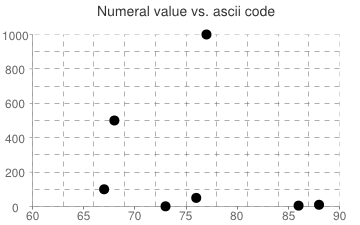
Instead roman_numeral_to_integer is a cleverly constructed function that fits
all the points on the above graph, mapping all the roman numerals to integers. A lookup hash is certainly more easily constructed, read, and maintainable but this wins on cleverness and character count.
For more about a similar ‘Magic Formula’ for the same purpose, and how you could construct it using brute force methods see Golf: Magic Formula for Roman Numerals.
If you want to play around with this function try Wolfram Alpha:
plot (10 ^ ((205558 mod floor(x)) mod 7)) mod 9995, x=65 to 90
Calculating the increment
Now lets look at increment. Increment is the value that should be added to sum. Because the sum calculation is one iteration behind it is last_value and not value that should be added.
increment = last_value - ((2 * last_value) % value)When a smaller numeral is before a larger one it should be subtracted rather than added to the total so the increment will be -last_value when last_value < value, and else will just be last_value
The code works because, for the natural numbers x and y:
x % y ≡ x, when x < y
x % y ≡ 0, when x >= y and y is a factor of x
Note that for any numeral value x all smaller numeral values are factors. For example, L (50) is greater than I (1), V (5), X (10) and all of these are factors.
So when last_value >= value it just added to sum (the right hand side of the subtraction will be 0) and when last_value < value it is turned negative (the right hand side of the subtraction will be last_value * 2).
Going back to the original program it looks like we only save 1 character doing it this way over a ternary if:
l-2*l%n
# vs.
n>l?-l:lBut remember that in the original program last_value and value are both stored in the single variable n. The program relies on the order of evaluation to use the correct value of n whereas a ternary if will evaluate the conditional first so would require a new variable to be used.
Summing up
The method has clever use of a mathematical function for mapping numerals and modulus operation to avoid an if statement. Most of this is done in a single expression and trusts the evaluation order semantics of Ruby.
You can read more by me, follow me on Mastodon or subscribe.
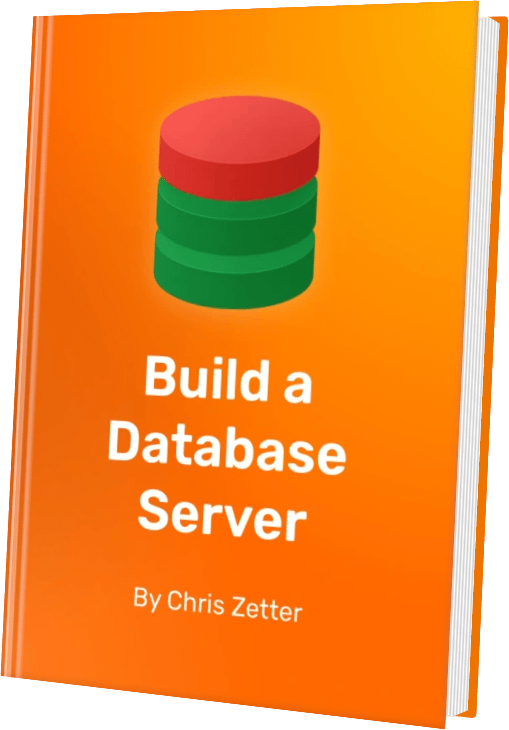
I've just published my book - Build a Database Server. Learn how real databases like PostgreSQL and MySQL work by building your own database from scratch.
Find out more and see a preview.